How to connect a Facebook page to RankingHero
How does it work?Go and check out your new Facebook page!
How to edit the RankingHero tabs on Facebook?
Conclusion
You manage a Facebook page and want to easily import and share information and statistics from your favorite player or event page?
Well, now you can! You can easily add a tab to your Facebook page and display a circuit, player, club or a casino’s page.
See a sample preview of the tabs here:
See the tab of Chris MoormanSee a tab of a Circuit page
See a tab of a Club page
See a tab of a Casino page
You can display on your Facebook page any circuit, player, club and casino that you are interested in.*
*The facebook application limitations for now are that you can only have one tab from each type - circuit, player, club and casino; and you can only use the app on pages, not personal accounts.
How does it work?
It's easy - you simply go to the page on RankingHero that you want to import on your Facebook page.
In this example, we want to add the player page "Pedro Canali" to the "RKH Lovers" Facebook page.
We click on the Actions button and choose Add it on Facebook.
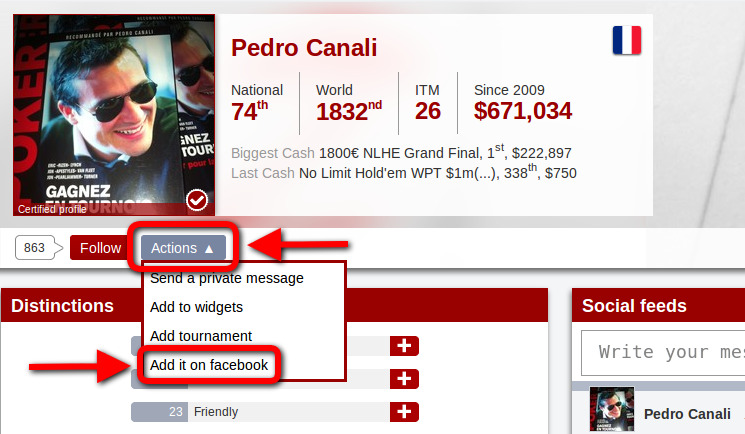
A pop-up with details appears, click on Start Here to continue.
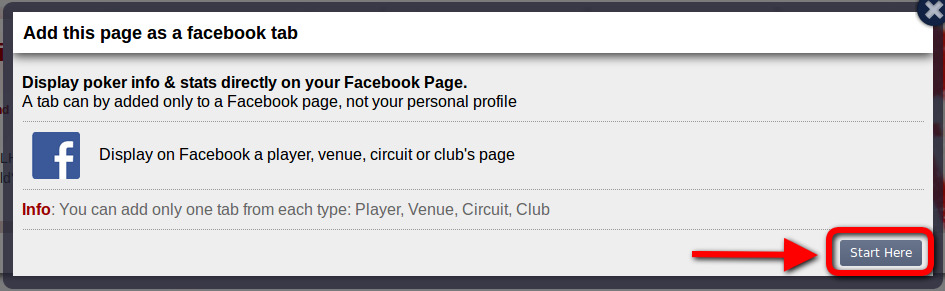
A procedure starts, first step is to log into your account:
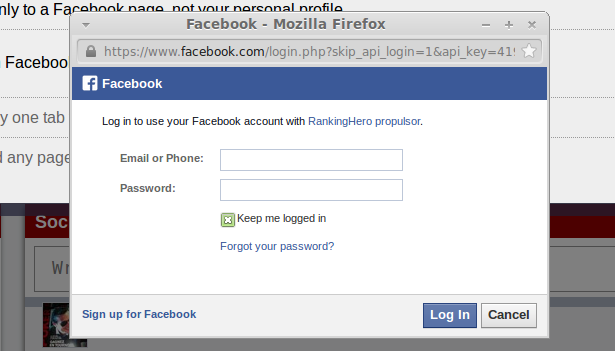
The second step is to choose the Facebook page on which you want the information displayed.
You can connect a RankingHero page with as many Facebook pages as you wish.
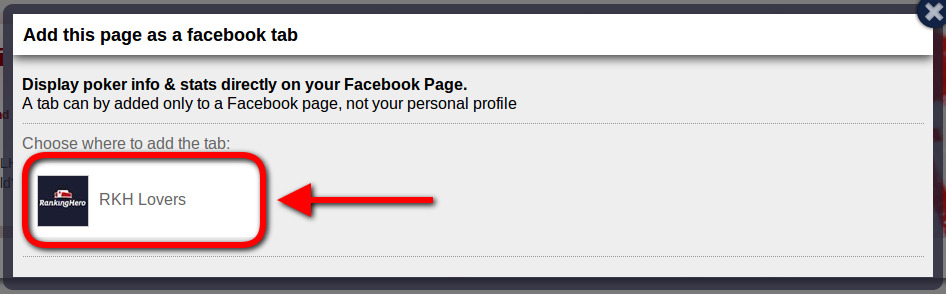
Select the page you want and voila! It’s done!
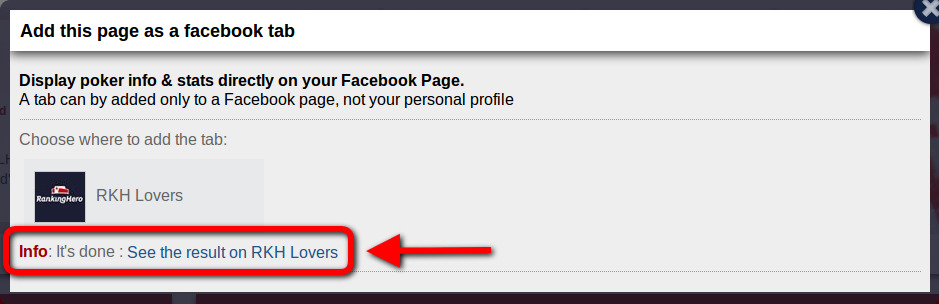
Go and check out your new Facebook page!
The tabs are accessed from the menu under the cover photo and from the dropdown menu.
You can see it on our test page here.
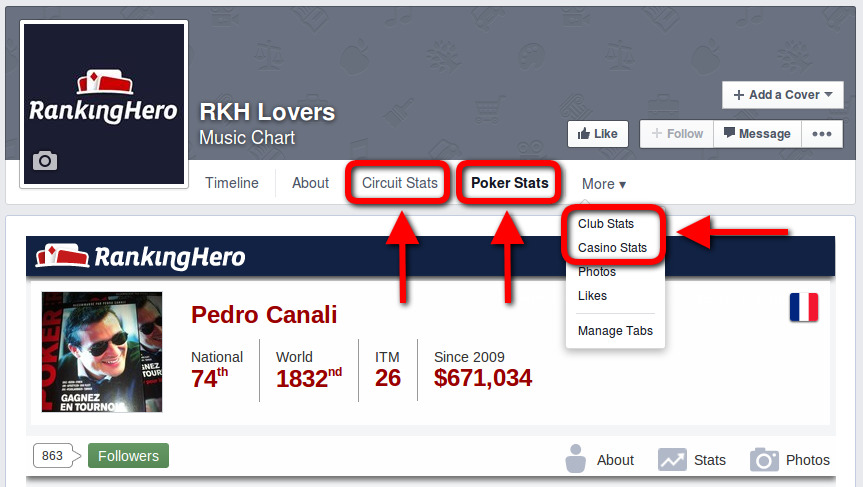
How to edit the RankingHero tabs on Facebook?
On your Facebook page, you can do 4 actions:
Move the tabs around, change the name of the tab, change the image of the tab and delete your page (you can always add it again later).
Change the order of the tabs in the menu.
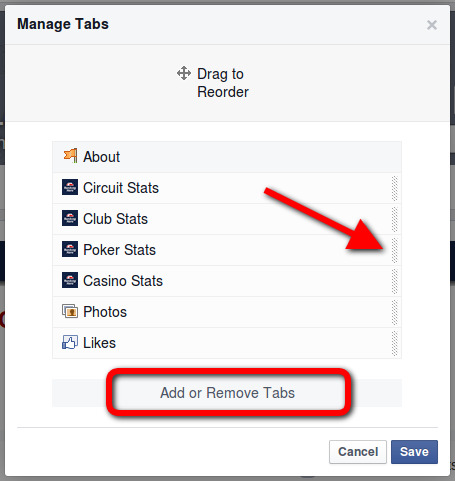
Go to Settings and the Apps - a window opens where you can change the order of the tabs via drag & drop. On each tab, you also have access to advanced editing options.

Edit the name or the image of the tabs.
If you want to change the name or add an image, here is how:
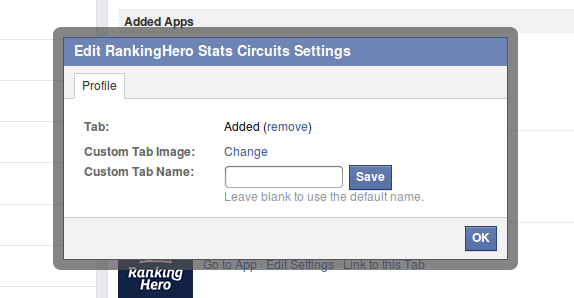
 |
 |
Now you know how to add and manage a RankingHero tab on your Facebook page!
If you are a player, you can view your Rankinghero results and stats and if you manage a club or a casino, you can easily view detailed information on the tabs. The feature is being tested, so please feel free to tell us if you see any problems. (also feel free to tell us in case everything works fine and you find that great ;-) )
Nicolas Levi RankingHero Team |