Geolocate your club
Add members
Import members list
Create a tournament
Create your club
You want to create a club page on RankingHero? Easy peasy!
Watch this video and discover how to get through the first steps and make the most of all the club management features!
To summarize in a few words...
Click on the Actions button and then in the drop-down menu, select Create a club.
3 fields are mandatory: Name, Currency and Country.
The profile and header pictures settings are located in the grey box at the bottom of the page.
You can either upload images from files on your computer OR from the internet.
Once the desired information is filled in, you have the possibility to save your draft (only visible to you) or to publish it.

|
I can't get the link of the picture I want for my club, what am I supposed to do?Let's say you want a picture found on Google Images. After the search is done, click on the picture then select View image. Just copy the URL from the address bar, paste into the avatar/header field on your RKH club set-up page and select import from web. |
Geolocate your club
You can geolocate your club on a map using its geographical coordinates (latitude and longitude).
You don't know them or how to get them? Don't panic, the animation below tells you how to proceed through Bing maps service.
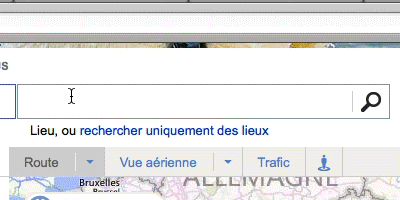
 |
 |
The club management feature offers to associations a favourite place to organize their events, animate their community and gain visibility. That's not all, you can also use it to animate your poker nights with friends and federate your group around gaming!
Nicolas Levi RankingHero team |
Add members
Now that your club is created on RankingHero, you must invite members to join and there are several easy ways to do it. Check out the video below!
To summarize in a few words...
Click on the Actions button then in the drop-down menu: Manage members.
The next step consists in creating the player's profile of the member you want to invite.
As you type you'll see suggestions displayed in a drop-down menu; pick one and choose a Club ID you'll have to provide to the member so he/she can validate their registration.
Now it's up to the invited member to go through the process of taking control of his/her PLAYER profile.
To do so, they have to go on their newly created page, then click on the Actions button, select Take control of my profile and enter the Club ID provided by the club's manager in the related field.

|
But what does Take control of my profile mean?In this context of being about to join a club, it consists in merging your member's account with the player's account created for you by the club.For more explanations, follow this link. |
Import a members list
Do you need to enter a long members list in your club's database? RankingHero allows you to easily import lists of members composed of last names, first names,Club IDs and emails (soon).
To do so, just copy the relevant section of your spreadsheet including this information and paste it in the related field!
Not clear? Better watch the animation below:
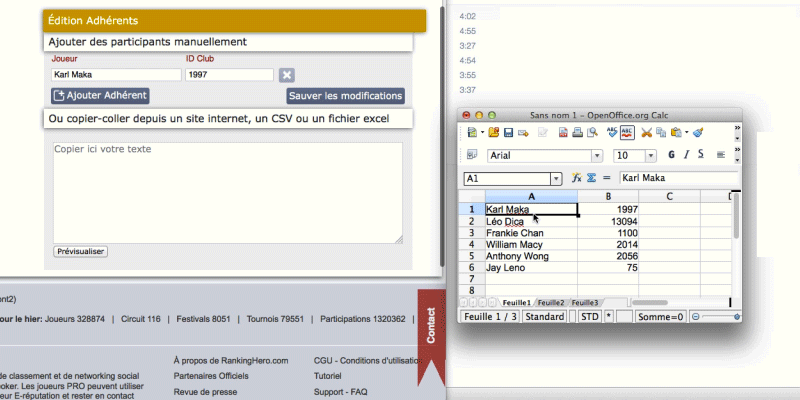

|
What am I supposed to do if the person whom I want to invite to my club doesn't have an account on RankingHero?No problem, you just have to use the Send an invitation function specially made for this situation. As he/she clicks on it, an invitation to register on RankingHero is sent to this person by email. Once this step is completed he/she will be able to take control of his/her player profile as explained above. |
Create a tournament
To summarize in a few words...
You can create tournaments or festivals on the Content manager page reachable on the upper left part of your Manage's page -> Create OR by using Actions -> Manage events -> Create.
Then click on the event type you want to announce - tournament or festival.
An Edit tab appears and you'll be able to add the related information.
Only club identity and starting date are mandatory but we advise to enter as much information as possible in order to ease the understanding of your event by your members.
If you create a festival, upload profile and header images to make it look nicer!
If you have any doubts or questions about the use of our club interface, please don't hesitate to contact us and we'll do our best to help!