Tutorial: Exportable widgets
Export an existing widget
Create and edit an exportable widget

Create and edit an exportable widget
Export an existing widget
All the widgets you display on your page are exportable and to do so is easy peasy!
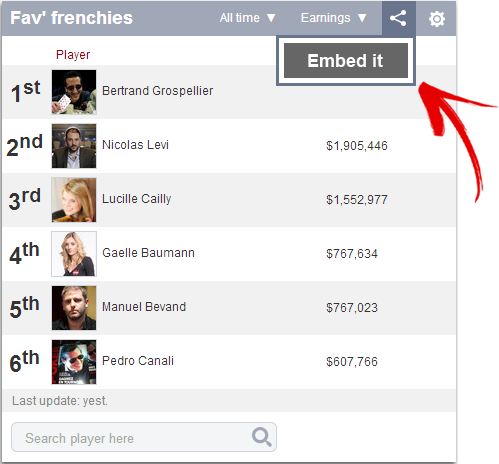 |
The embed option is located in the upper right corner of each widget. It allows you to reach the export interface or widget control center. When you click on Embed It, you reach the page where you will be able to set up the widget you want and if necessary, to edit it before exporting. Let's take as example the leaderboard of my favorite French players, Fav' Frenchies! |
| 1 START YOUR WIDGET In this box, you can add or remove players from the original widget displayed on your homepage. |
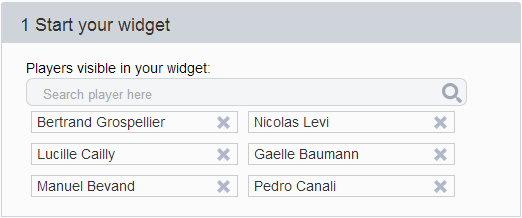 |
| 2 SET UP YOUR WIDGET This one allows you to configure type and period of your ranking. (ex: earnings, all time). |
 |
| 3 CUSTOMIZE YOUR WIDGET Here you can modify the size, layout, and language. |
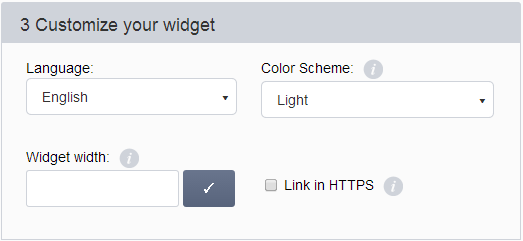 |
| 4 EXPORT YOUR WIDGET And at last, this box gives you the iFrame code to integrate into your website. Click on Copy and it's done! |
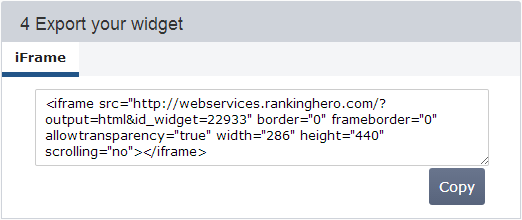 |
Please note that you have real-time preview of the result in the upper right part of this page. Every change is immediately applied!

Create and manage an exportable widget
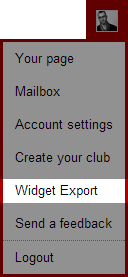 |
The widget control center is the interface which allows you to create and manage all your exportable widgets. To reach it, click on the cog icon in the upper right corner of your page, and you'll find the link in the drop-down menu. |
| This is again the widget control center page but this time in the Manage tab.
All the Export Widgets are listed here. You have the possibility to edit or remove them. This is the control panel of all your widgets displayed out of RankingHero.com. |
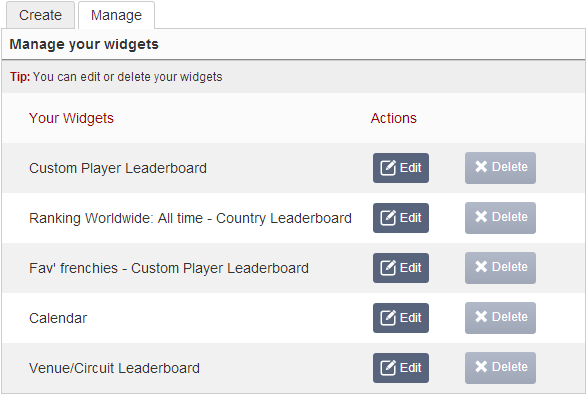 |
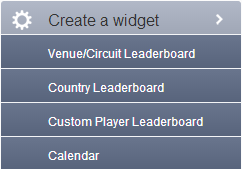 |
In the Create tab, you'll see the page dedicated to existing widgets export BUT without pre-loaded widget.
So you have this opposite choice. And finally the configuration process remains the same of the one described in Export an existing widget. |

|
I clicked on one element in the list just to see if it is going to change something.Be careful, as soon as you click on it, the widget is generated. If you did so by mistake, you can delete it from the Manage tab. |
Please note
If you export an existing widget from your RankingHero homepage, it becomes what we call an Export Widget and will be totally independent.
When you modify a widget displayed on your homepage, it doesn't affect the one generated and exported from it. Similarly, if you modify an Export Widget in the Widget Control Center this will not change the one on your homepage.